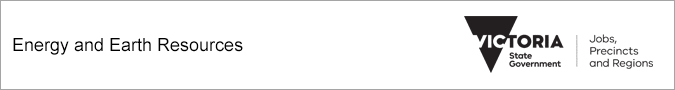Melbourne 1:250 000 geological map (1997)
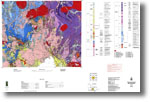 |
| |||||
Product description:Preview map (75 dpi, 931KB) Download The downloadable version of this map is supplied in PDF, TIF and georeferenced image ZIP. Bibliographic reference VandenBerg, A.H.M., 1997. Melbourne SJ 55-5 Edition 2, 1:250 000 Geological Map Series. 1:250 000 geological map. Geological Survey of Victoria. | ||||||